How to Get Connect our PC to Another at any Location
Hey Guys,
This time it is going to be interesting😎😎
You Can use anyone's PC by your PC Via Net
Net let see How it works😉😉
........................................................................................................................
Thats all you have done you can share both Pc's ....😎😎
I hope you liked it..😍😍
#Like and #Share
#connection , #tricks , # Computer tricks , #anydesk , #sharing pc
This time it is going to be interesting😎😎
You Can use anyone's PC by your PC Via Net
Net let see How it works😉😉
........................................................................................................................
- Download Anydesk Software from this link....gestyy.com/q5Xmcg
- Then open Anydesk.You don't need to install it.
- It look like this. You need to do that copy your anydesk address and tell to that who want to use your PC. And remember one both users need Anydesk software to connect.
- Then paste this address into another PC on REMOTE DESK..
- Then click on connect , you need to accept its request.
Thats all you have done you can share both Pc's ....😎😎
I hope you liked it..😍😍
#Like and #Share
#connection , #tricks , # Computer tricks , #anydesk , #sharing pc

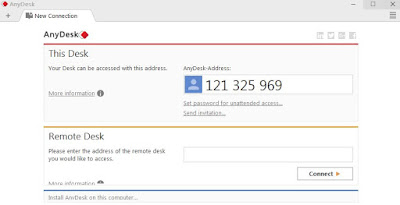

Comments
Post a Comment